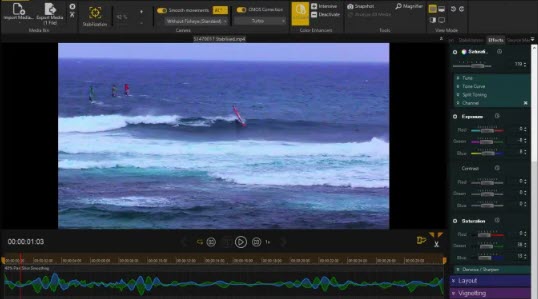Just lately it seems I have been drowning in a sea of gimbals. I have them here for smartphones, small cameras, large cameras, built into cameras … and there is no denying they are a very useful piece of kit to have in the toolbox.
You can get some fantastic footage using them, at angles that otherwise would be very difficult to obtain. As importantly, you will also get very smooth footage.
But what if you want that smooth footage, but can’t get access to a gimbal for whatever reason, whether it be budget, accessibility or whatever?
This is where software can fill the gap, and there is none better than Mercalli for this.
Now at version 6, and with a whole new engine including AI smarts, Mercalli has been around for ever, along with its stablemates Vitascene, ProDrenalin, Adorage, Defishr, Disguise, ReSpeedr and my personal favourite, Heroglyph.
The beauty of Mercalli is that apart from, well, just working and removing bumps and shakes from your raw footage, it also lets you optimise the footage to make it the best it can be.
And the best way to show this is by way of demonstration. This piece of footage was shot on a GoPro Hero 9 Black at the famous Margaret River in the southwest of Western Australia.
As you can see, it is quite shaky in its original form so the first thing to do is load it into Mercalli V6. This displays a window with the footage showing and transport controls to let you play it at varying speed or set to repeat play. You also have the options of marking in and out points, trimming or cutting the footage.
Panes on the right-hand side display information about the footage in one tab, a second tab shows stabilising data and a third colour / effects info and tools. Two more tabs display source file and destination file info (after processing).
Once loaded, Mercalli prompts us to let it analyse the footage. This process goes through frame by frame and graphs the movement (shudder, jerkiness etc) of it and plots a graph enabling you to see this. You can flick through the various graphs and plots by clicking on the list at bottom right.
These are Shift (P), Roll (R), CMOS Distortion Correction (C), Zoom (Z), Tilt (T) and Zoom-In (S).
Mercalli doesn’t destroy the original file but makes a temporary copy of it with the suggested stabilised parameters applied. More detailed parameters can be applied including smoothing and this is where the new AI engine kicks in to up the ante over traditional methods.
There are a whole bunch or presets for different cameras that you can apply to remove known artefacts from those models. An example of this would be the known fisheye attributes of the GoPro Hero 3 say. Similarly, known CMOS distortions can be rectified (or applied if you want!)
As mentioned earlier by switching between the tabs on the information page, you have access to a whole suite of tools available for smoothing and colour correction and effects.
While making any corrections, tools available including those to zoom into portions of the video clip, do side by side comparisons of the original and after having applied effects.
Once you have completed all the adjustments you want to make to the file, you can then export it and have a large range of options to play with.
And here it is with a bit of colour manipulation.
Mercalli 6 AI really is quite amazing at what it can do and with a bit of playing around and fine tuning, the results are quite astonishing.
It is one of those packages that the more you dig into it, the more you find and get a better understanding of how it works and what it is capable of. To that end, I urge you to download the trial version and have a play for yourself.
In fact, create some really evil looking footage and see how far you can push Mercalli 6 AI. There are bunch of tutorials there to help you along the way too.
To get the download, go to https://www.prodad.com/Video-Stabilization-for-Professionals/Mercalli-V6-SAL-Windows-97864,l-us.html
The full version sells for $299 but until Sep 15th, you’ll get a special 20% discount if you click this link (and no, we are NOT getting a kickback!)