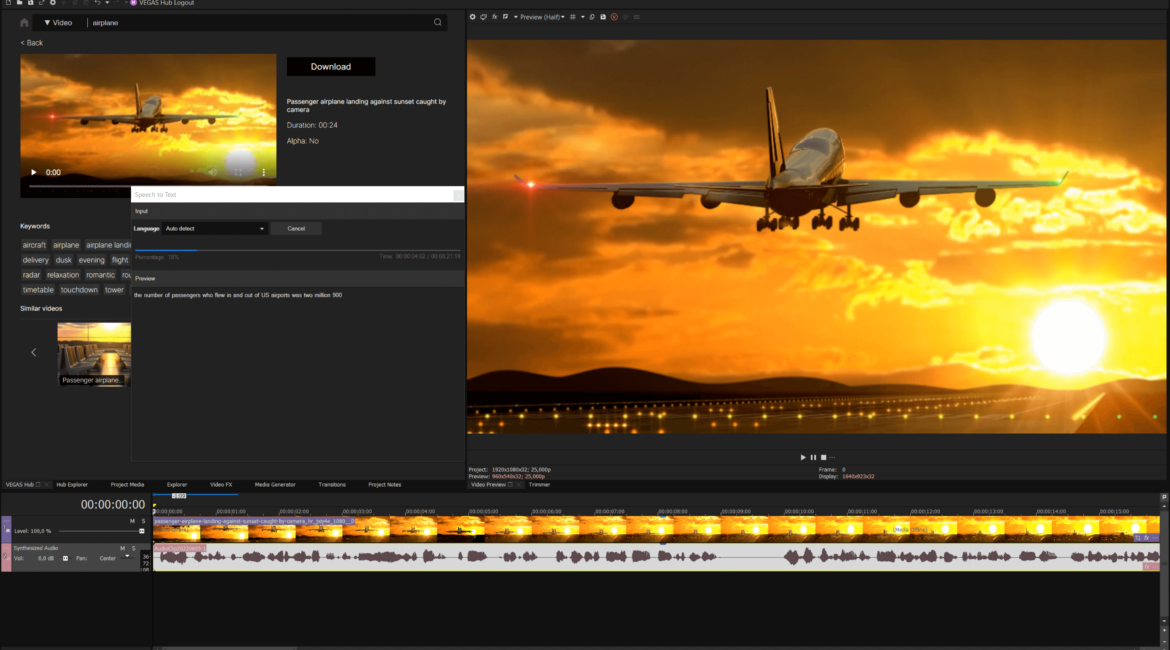VEGAS Creative Software (www.vegascreativesoftware.com) announced today a significant leap forward for its flagship VEGAS Pro product line with the launch of VEGAS Pro 20. With this update, VEGAS Creative Software adds a number of new features to further strengthen advanced collaboration workflows. There are also a number of new features that enhance color grading workflow power and efficiencies directly on the timeline.
With the launch of VEGAS Pro 20, VEGAS Creative Software has added powerful new cloud features to its VEGAS Hub collaborative platform. The File Drop feature enables creators to upload files directly into VEGAS Hub from any connected mobile device or desktop system anywhere in the world. An editor simply invites a collaborator – another editor, cinematographer or anyone who has media to share on a project – to upload files into VEGAS Hub. From there, the editor imports them directly into a project through the VEGAS Hub Explorer window. VEGAS Pro 20 also adds Automatic Project Collections which pull all of a project’s assets together for instant organization. Content creators can quickly and easily access all media files from any of their projects, and also have the ability to instantly archive their projects.
VEGAS Pro 20 adds powerful new color correction features to the Color Grading panel that enable creators to produce stunning looks, fine-tune the color to match the emotion of their sequences, and gain full control of colors. Hue Adjustment color curves make it easy to isolate a specific color in a video and change it to a completely different color, while Temperature and Tint controls make it easy to achieve the perfect white balance. This development is the latest in a series of color workflow enhancements from the VEGAS Creative Software team, as they strive to make the color correction workflow as seamless as possible, saving editors significant time and tedium from having to constantly switch platforms in the middle of an edit.
VEGAS Pro 20: Advancing Audio Production
With deep roots and a breadth of experience in audio production technology, the VEGAS Creative Software development team is also strengthening what is already a compelling and sophisticated audio production feature set which has made VEGAS Pro the top choice of audio-centric content creators and musicians worldwide. With today’s announcement VEGAS Pro 20 adds support for the VST3 industry standard audio plug-in software interface that integrates software effects units into digital audio workstations. VST uses digital signal processing to simulate traditional recording studio hardware in software. This new feature will be in beta at launch and available to users for testing.
Jason Dunne is a professional musician, producer, remixer and DJ with an impressive resume in the music industry. In addition to being a professional sound engineer for the Florida Panthers, the Miami Marlins, and the Miami Dolphins, Jason has worked with many iconic artists such as Pink Floyd, the Rolling Stones, Metallica, Billy Joel, and Elton John to name a few. When he is not touring, or streaming live on Twitch, Jason is an experienced Content Creator in the music community who relies on VEGAS Pro to edit his pre-recorded mixed compilation sets. Jason had this to say about the new release of VEGAS Pro 20:
“I’m really excited about VST3 implementation into VEGAS Pro 20 for more efficient processing… there’s so much more that I can do now with 3rd party VSTs than ever before!”
Constantly Improving the VEGAS Pro Experience
Also with the launch of VEGAS Pro 20, the team at VEGAS Creative Software is announcing a partnership with one of the industry’s most popular producers of visual effects elements and assets – Action VFX (www.actionvfx.com) – to offer VEGAS Pro 20 customers a free Starter subscription to its library of high-resolution, high-frame-rate VFX elements. Action VFX is industry renowned for their high-quality VFX elements, as well as for their extensive connection to the VFX community as well as their entertaining and educational VFX tutorials.
Additionally with this launch, VEGAS Creative Software is delivering a major update to its VEGAS Stream live streaming platform, which is included in the VEGAS Post and VEGAS Pro offerings. The new VEGAS Stream delivers a host of new features designed to further simplify the live streaming workflow and to better integrate with customers’ existing live streaming studio environments.
Key New Additional Features in VEGAS Pro 20
In addition to the significant enhancements to the audio production workflow, VEGAS Pro 20 adds a number of powerful new features, including:
- Speech to Text functionality including automatic subtitle generation (available in subscription only)
- Enhanced collaboration features including:
- File Drop for fast collaboration (available in subscription only)
- Automatic project collections
- Local project archives
- Improved Color Correction workflow features including:
- Hue Adjustment curves in the Color Grading Panel
- White Balance controls in the Color Grading Panel
- Enhanced Audio Workflow support, currently in beta, including:
- VST3 Support for audio editing (Beta, general availability TBA)
- VST 32-bit bridge that enables support for older, 32-bit VST audio plug-ins (Beta, general availability TBA)
- New Effects features, including:
- Optical Flow mode for Warp Flow and Smart Split
- Real-time Optical Flow for the Slow Motion FX
- Automatic region creation in Scene Detection
- Honeycomb and Color Planes presets for GL transitions
- Workflow efficiency features such as:
- Normalize button for events
- Fade In/Out included in Paste Event Attributes
The VEGAS Pro Lineup and Pricing
VEGAS Creative Software offers a focused product lineup that provides the tools users need for their specific workflow requirements and budget. The caliber and breadth of the software provides content creators all the tools they need to “finish” using the VEGAS lineup without the need to launch third-party apps. VEGAS Pro 20 is available in three options:
VEGAS Edit
Ideally suited for aspiring editors, novices and even consumer/enthusiasts, VEGAS Edit includes:
- VEGAS Pro 20
- 20GB of cloud storage (available with subscription plan)
- VEGAS Content: 20 royalty-free HD video and/or audio clip downloads per month (available with subscription plan)
- Pricing:
- $12.99 USD/mo
- $249.00 USD for a perpetual license
VEGAS Pro
Designed for aspiring and professional content creators, filmmakers, social media influencers, YouTubers, and live event producers, VEGAS Pro includes:
- VEGAS Pro 20
- 50GB of cloud storage (available with subscription plan)
- VEGAS Stream for high-production-value live streaming
- SOUND FORGE Audio Studio
- VEGAS Content: Unlimited access to royalty-free HD video and/or audio clip downloads (available with subscription plan)
- +Primatte chroma keying software
- ActionVFX one-month Starter subscription
- Pricing:
- $19.99 USD/mo
- $399.00 USD for a perpetual license
VEGAS Post
Developed for content creators who require a complete video/audio editing and high-end compositing and RAW image compositing workflow experience, VEGAS Post includes:
- VEGAS Pro 20
- 100GB of cloud storage (available with subscription plan)
- VEGAS Effects for high-end compositing
- VEGAS Image for RAW image compositing
- VEGAS Stream for high-production-value live streaming
- VEGAS Content: Unlimited access to royalty-free HD and 4K video and/or audio clip downloads (available with subscription plan)
- SOUND FORGE Audio Studio
- +Primatte chroma keying software
- ActionVFX one-month Starter subscription
- Pricing:
- $29.99 USD/mo
- $599.00 USD for a perpetual license
For a complete list of new features in VEGAS Pro 20, please visit www.vegascreativesoftware.com.