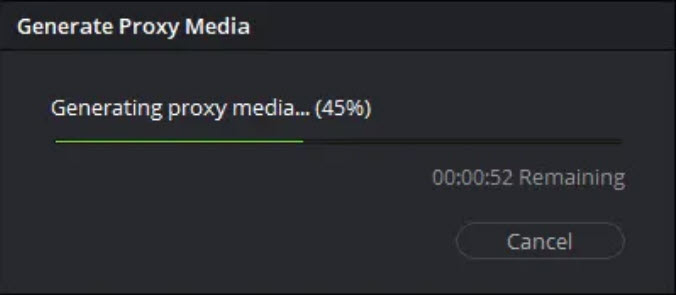Do a search of any of the newsgroups around dedicated to video editing – whether in general or for specific packages such as Adobe Premiere or Vegas or Resolve – and use the word “choppy” as the search criteria.
I guarantee you’ll find hundreds of posts about the subject. And in most cases, the “problem” is caused by hardware, the computer, not being able to keep up with the software.
The same problem occurred when we went from standard definition to 4K, when special effects capability was built into NLEs as against using stand alone packages such as After Effects, and now, with 8K becoming available (Gawd knows why), it will undoubtedly happen again.
I noticed it on my main computer, a very capable up-specced Dell desktop about a year ago, especially when using DaVinci Resolve. Increasing the memory to 32GB helped, as did a faster and bigger hard drive, but when I started to do serious 4K editing, the gremlin would occasionally pop up in all its frustrating-ness.
But for many, the solution is quite simple, and won’t even cost you anything.
It’s called “Proxies”.
In short, a proxy is a low re version of the master file you have shot and / or are editing. You use this file to assemble the finished product, and then when ready for the final render, the real footage is substituted back in, with the editing software “knowing” from the proxy files where to make the edits and place the clips.
Different NLEs approach this in different ways. In Vegas Pro for example, you can tell it in Preferences to automatically create proxies. With DaVinci Resolve, you select all the clips you want to turn into proxies in the Media Pool, right click and choose “Create Proxies”. Check your NLE Help files for the way they do it (Adobe Premiere pro, Final Cut etc).
Using proxies will make life a LOT easier I promise and very soon, creating them will be come second nature and probably the first thing you do before you start editing proper.
By the way, if you haven’t found out as yet, Blackmagic Design released DaVinci Resolve 18 over the weekend. The base version, which is a more than capable video editor, is free and works on Mac, Windows and LINUX. So if you just need something more upmarket than Quik, iMovie and the like, go and get it here.
The full Studio version which includes the Fusion Motion Graphics / 3D system, Fairlight audio and much, much more is AUD $479 (far less expensive than Adobe Premiere or Vegas etc) and any future upgrades will always be free. I recommend however getting the Blackmagic Design Speed Editor console and you get a full version of Resolve Studio with it. This costs AUD$645 and is worth every cent in capability and productivity gains.