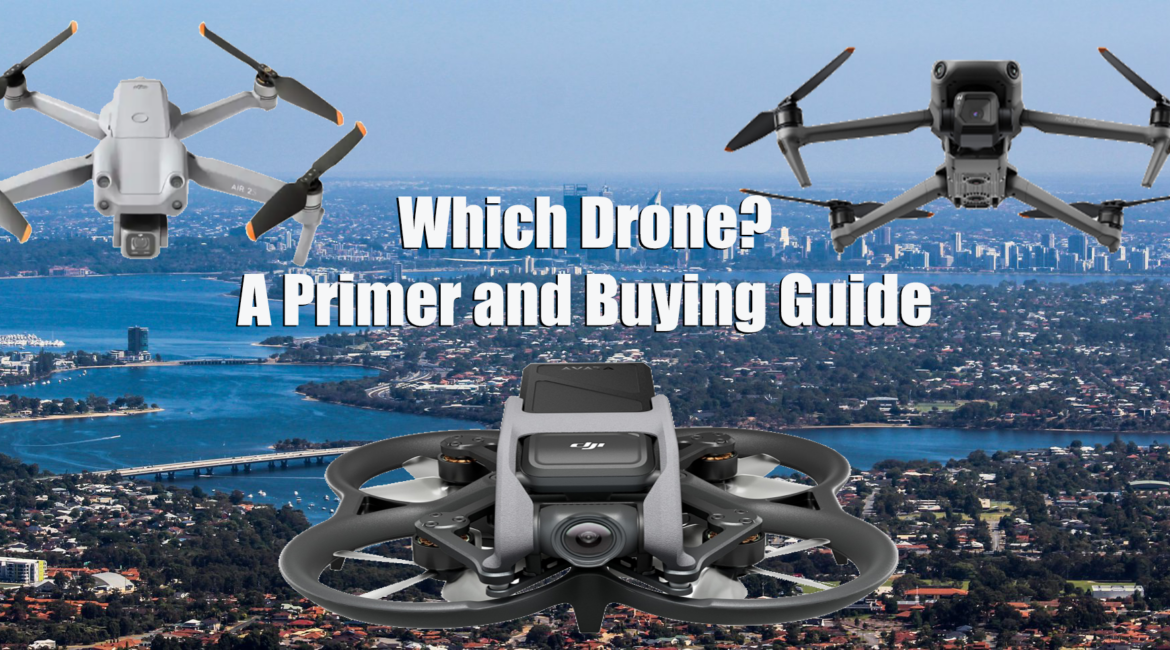The advent of the drone has turned photography and video on its head. For the first time, at consumer level you can get shots and video from angles and locations that not that long ago would have cost thousands in hiring specialist gear and people to operate it.
In Australia, DJI rule the drone roost with a varied range of models available, each with different capabilities and features (although this may change shortly with competitor Autel Robotics having appointed a person to oversee Australia Pacific sales just recently).
Because of the variation of models available and other factors, sticking with the DJI range for now at least, many might be confused as to which drone to get once the decision has been made to go down that path.
So here is a bit of a helping hand!
First Things First
 In life there are certain things that are inevitable; as well as the death and taxes thing, when you get a drone, you WILL crash it. The models that are higher up the feature (and price) range have sophisticated detection systems built in to minimise this eventuality, but it’s a bit like having a super safe car like a Volvo say. Every possible measure is there to help you avoid a smash, but if and when you do, it’s going to be a corker!
In life there are certain things that are inevitable; as well as the death and taxes thing, when you get a drone, you WILL crash it. The models that are higher up the feature (and price) range have sophisticated detection systems built in to minimise this eventuality, but it’s a bit like having a super safe car like a Volvo say. Every possible measure is there to help you avoid a smash, but if and when you do, it’s going to be a corker!
So my first advice would be when starting out, get a model that is not expensive, but has enough features so that you can get the feel for flying before spending the big dollars.
Of course, this is all relative, as big dollars to one person might be chump change to another. Recently, DJI released a budget model, the Mini 2 SE for around $599 and I’d suggest this is a good starting point. There are also quite a few a few of the older DJI Mini and Mini 2 models available on the 2nd hand market for around the $300-$400 mark and some companies offer refurbished models too. Check out Gumtree and Facebook Marketplace for starters.
I would counsel heavily against the cheapie “toy” models you can get for under $100. From experience, most are rubbish, and you are wasting your money. One particular model I know of from an electronics store chain has a huge failure rate, you can’t get parts or batteries and they are a waste of time.
Simulators
 It was not that long ago that in order to fly a drone you needed to have a bona fide pilot’s licence! Thankfully that is no longer the case, although there are strict rules in place administered by Australia’s air space governing body, CASA. More on that later.
It was not that long ago that in order to fly a drone you needed to have a bona fide pilot’s licence! Thankfully that is no longer the case, although there are strict rules in place administered by Australia’s air space governing body, CASA. More on that later.
The very fact the powers-that-be initially decreed that a licence was a necessity though, tells you that flying a drone is not as simple as say, driving a remote-control car around your driveway. For starters, there are 3 dimensions to deal with instead of just 2, distances between you and the drone can range from a few metres to literally thousands of metres (again more on that soon), and there are obstacles such as trees, buildings, power cables and poles, and even birds to contend with.
So, especially if you intend to get one of the ‘racing’ or ‘acrobatic’ models, I heartily recommend lots of practice, practice, practice on a computer-based simulator. A quick check of the Google Play Store or Apple Store will show a number of decent ones, but if you are going the DJI route, then there are none better than DJIs own simulator that at long last has also been made available for Windows and Android based computers / smartphones / tablets. And it has the added bonus of being free.
To download it for either Apple, Windows or Android devices, you can get it (and more information, here.
Rules and Regulations
There is a cohort of drone users who have the motto “just send it”, meaning they don’t agree with any of the rules that state effectively “you cannot fly here”. Truth be known, a lot of the rules are vague; for example it is debatable a shire council say can stick up a sign at a beach, park or nature reserve saying “No Drones” as they don’t actually control the airspace.
Therefore in most cases, common sense prevails. In DJI drones, they actually have a built-in database that contains all of the ‘no-fly’ zones such as airports, hospitals (where there might be helipads) and so on. If you are within a designated no fly zone, then the drone simply will not take off.
But in other situations, it makes no sense to fly low over people at the beach or parks (the rules state 30 metres from any person except a ‘spotter’) for example, or buzz a flock of sheep and definitely keep your distance from whales and dolphins. I’ll say it again, common sense.
The CASA website has a bunch of useful information to help you out and lead you in the right direction here. You can also register your drone there which has a few advantages in that if you are challenged by authority whilst flying, quoting a rego number can often show you are not a ‘cowboy’, and secondly, if you lose your drone and someone finds it, you can be traced by its serial number.
Which Model
 This obviously can change as new models are released, often with new or better features than predecessors. Some of these features are a bit of a moot point such as up to 10Km (or more) range, as the rules clearly state as a consumer pilot, you must keep the drone in line of sight.
This obviously can change as new models are released, often with new or better features than predecessors. Some of these features are a bit of a moot point such as up to 10Km (or more) range, as the rules clearly state as a consumer pilot, you must keep the drone in line of sight.
Others like object detection can vary from drone to drone. One of my drones, a DJI Air2S has front and downward detection for example, but not sideways. Others like the DJI Mavic Pro 3 have full 360° detection, but the Mini 2 SE has none at all.
The imaging quality can also vary from drone to drone. Many of the DJI drones can shoot in 4K (the Mini 2 SE cannot) and some even have 2 cameras with one being a telephoto.
 The amount of camera control you have also varies from model to model, with some allowing the sophistication of a top of the range mirrorless or dSLR camera and others only basic controls. It all depends on what you want to shoot and your level of experience as to what you get.
The amount of camera control you have also varies from model to model, with some allowing the sophistication of a top of the range mirrorless or dSLR camera and others only basic controls. It all depends on what you want to shoot and your level of experience as to what you get.
Others have the viewing screen built into the controller, but most need you to use your phone or tablet as a view port and this poises yet another problem as bright sunlight can totally washout the image so you are flying blind, unless you are using a model like the Avata or FPV that allows the user to wear goggles.
One answer here is to get a sunscreen from a company such as Lifthor, but again, there can be issues; I have a Samsung A7 tablet and none of the shades available will fit it as they are either too big or too small. In my case I fudged it by adding some stiff card behind the tablet held on with velcro, but it’s not perfect and one day I intend to design a bespoke one and 3D print it on my Adventurer 3 3D printer.
Shades for a smartphone are easier to come by, but its my opinion that there is so much information on the screens via the software you use to fly (either DJI Fly or the more comprehensive Litchi) the bigger the screen the better.
To use a shade you also need a mount for the controller and again I use a Lifthor model called the Baldur which is made of machined metal. The drawback here is that with the addition of the tablet, there is quite a bit of weight, and my wrist as a result of carpal tunnel surgery is not that strong so this minimises flight times. I do have a smaller holder with a sunshade made of plastic for a smartphone that is far easier to use, but then of course the screen size raises its head again!
Conclusion
As you can see, there is a bit more than just slapping your money down and then taking off. If you want to do serious drone flying, I’d suggest a budget of around $1500 for a great mid-level unit. I have an Air2S as mentioned as well as an Avata and Mini 2 and without doubt I use the Air2S way more than the other two.
It’s not too bulky, has enough detection sensors to keep me out of trouble as long as I am sensible, has a ‘return to home’ (take off point) emergency button and takes wonderful photos and videos as well as being easy to fly.
I’d recommend checking a few of the various drone forums on Facebook and get others’ opinions too, as well as looking at some of the fabulous images these folk have taken. They are also happy to pass on any tips and tricks they have picked up on their drone journey. I have a list of some of the Groups listed below.
If you have any questions or suggestions, feel free to leave a comment below!
Drone Groups
- https://www.facebook.com/groups/nosheriffs
- https://www.facebook.com/groups/DJIdronephotography
- https://www.facebook.com/groups/DJI.FPV
- https://www.facebook.com/groups/486660326419941